Another PES Lite 2019 PPSSPP-PSP 300 MB Iso is here for you to download, it comes with latest players transfers, new graphic, kits including new stadiums and also works offline.
Lite version of PES 2019 iso runs faster on your Android PPSSPP emulator, no any lagging issues if your Android PPSSPP emulator is well set. The good thing about this lite version is that, it does not occupy much space on your device and runs smoothly like the normal version of PES 2019 iso that we have on this site.
PES 2019 Lite is a mod version of PES English version, just that all the players faces and kits have modified into 2019 real players faces that you see around the world football leagues, just because it is a lite version, you can still play champions leagues, Master League, Premier leagues and more.
With PES 2019 Lite PPSSPP, you can edit players to increase there overall performance during game play. which in turn will enable you to score more goals. The commentary of PES 19 lite is in English and you can hear the sound clearly in the background.
Players performance with accurate level of passing has been improved during game play, except where you need to make some necessary adjustment by going to the edit players section in the main menu.
Featueres Of PES 2019 PPSSPP Lite
Below are some of the feature that you will you find upon installing PES 2019 Lite PPSSPP:
- New players added.
- New kits
- Champions league, Premier Leagues, Serie A and many more leagues added.
- New players faces.
- New skills and accurate shooting by players.
- Goal keeper responsiveness improved.
- Iso file is just 300 MB with save data and textures.
- Easy to setup.
Download PES 2019 PPSSPP LITE 300 MB
Below is the link to download the new PES 2019 PPSSPP Lite version, which is 300 MB in size, it contains the Iso, Textures and Save data files, use ZArchiver Apk to extract or view the files.
Content: Iso size is 300 MB, Save Data and Textures size is 245 MB all compressed into a single file.
Latest PES 2019 PPSSPP Lite 300 MB PS4 Camera Zip (PSP Folder)
To install the latest version above, just extract into Internal memory(Android 6.0 users above) because it contains PSP folder only, inside the folder contains another GAME folder load the game from there using PPSSPP emulator you downloaded below.
How To Install
Follow the simple steps below to learn how to install PES 2019 lite.
- If you have enough space on your device extract the file in the current folder you saved it during download Using > ZArchiver Pro Apk.
- Open the extracted folder and locate “save data” and “texture” folders or Game folder(optional) and multi-select using Zarchiver app.
- After selecting the two folders above at once Save data and Textures, tap on the selected folders by holding your device screen while the option menu pops up for the next step below.
- Now copy or cut the “savedata” and “Textures” files.
- Go to your phone memory or SDcard, depends on the storage location you install your PPSSPP Gold Emulator.
PSP Folder - Then click on the “Paste Icon” of Zarchiver app to paste “Save Data” and “Texture” folders in PSP folder.
- You can also Cut or copy the games folder into PSP folder if you don’t have sdcard on your device to save space or just move the Game folder to Sdcard which contains the main PES 2019 Iso 300 MB.
- Finally open PPSSPP Gold Emulator from your app menu and locate the folder containing PES 2019 300 MB iso.


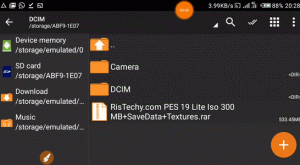










Please not all language are in English please, and aslo some of the league are not working, it crashes when u er about to play
It’s not working on my phone it’s telling me to Devon
Meaning?
Please let all the written be in English, it makes the game more enjoyable
Please the player switch does not appear, it makes it difficult in controlling the players
I tried it and it worked, massive thanks to RisTechy.
No commentary????????
Yes, the one with commentary is not English,or download the older version.
Should i upload the latest one With commentary and new kits?
Yes please update the one with commentary in English
Is already in English please, go to system settings and enable it, are you sure you downloaded from this site?
Please which browser will I use to download the file?
Latest opera mini without data saver enabled.
I’ve installed the pes 19 ps4 when i launch it to play is pes18 why?
I can’t play champions league please fix it
When I want to play UCL. It cut.
Le jeu refuse de démarreer
Can I download for Windows 10. I have the ppsspp emulator but I’m not really sure if the game would work on the laptop
It will work, i will soon make the settings available.
It doesn’t want to download on my device
Use opera mini browser without data saver.
File game ‘iso’ is corrupt
Is not corrupt please, send a message on Facebook for immediate assistance, you don’t have sufficient space on your device.
This game of yours is fun I will come to this website if I want a ppsspp game.Plz fix the uefa champions league. Thank you for this.??????⚽⚽⚽
It will be fixed soon.
I extracted the files and pes 2019 works perfectly
But this pes version has the best graphics ever they look too real but the bad thing is it crashes in some corners of the game. Can we get updates that remain with the same graphics’ quality?
It’s telling me to decompress
That’s what you are supposed to do, read how to install above please
I downloaded the latest file and am using Huawei y2019 with 3gb ram and 32gb storage but when am playing the game it just cuts and quits the game
Send message on facebook page.
Best game RisTechy I love you, Keep on creating more of dis love it.
Keep on creating more of dis love it
Which browser will use to download the file?
Opera mini
Very cool
It worked perfectly, but the commentary audio isn’t coming, also the highlight music playing isn’t coming… The only sound i have in the game is the crowd cheering
That’s what makes it lite.