Download Football Manager 2021 Mobile Apk Obb – FM 21 with fixed license issues, real player names save data, face pack and kits, teams names also fixed.
Football Manager 2021 Mobile let’s you manage a virtual Football team, by choosing from numerous clubs available within the game, buy and develop players, make decisions as a club manager in terms of selecting which tactics to use for your next match.
Is not about watching or playing football in the real world, get to know how to manage your own virtual Football Team in your Android device, that’s knowing what is going behind the scenes in the world of Football.
As a Football Manager in the 2021 Mobile edition, you will be allocated some amounts of money which you can use to buy or scout for players, additionally you can also sell players, also use the money to manage your stadium facilities.
In FM 2021 Mobile, you can use different football tactics such as 4-4-2 which is the most popular tactics, 4-3-3, 4-5-1, 3-5-2, 4-2-4 you can also check some Football Manager gaming communities or forums for best tactics to apply in your game.
Scouting of players is now realistic, as you can also contact Agents if a player is willing to join your club or not, if he is interested you can negotiate with the agent, this also mimics the transfers activities going on in the real world of Football.
Football Manager 2021 Mobile graphics has been improved, the 3D in-game simulation is much more better than before, which gives you the best managerial experience.
Canadian Premier League has been added to FM 21 Mobile Mod Apk, Argentina and Mexico Leagues are now a playable nation with full license. Save Data files to get real players names will be or is already available within the post for you to make use of.
Features Of Football Manager 2021 Mobile
Here are the new features of FM 2021 Mobile:
- Three New Nations – Licensed nations league such as Mexico, Argentina and Canada have come into the new Football Manager Mobile 2021 edition.
- Tactics Revamped – Tactics section of the Mobile Football Management game has been improved, with new tactics template added for you to easily play in style and improve your soccer club performance.
- Revamped Dynamics – Get to know the ranks in your team and be able to communicate easily with your team captain and also know what’s going on in the dressing room, this new feature of FMM 21 allows you to do such.
- Let Your Voice Be Heard – This is a new way to motivate your players by telling them what they should do in other to be at the top of the game.
- Setting Up Feeder Team – Take advantage of youth development by starting your own Feeder team and also watch there progress throughout the season.
Download Football Manager 2021 Mobile FM 21 Apk Obb
Below is the link to download Football Manager 2021 Mobile Apk Obb which has been unlocked without any license verification issues, works on almost all supported devices.
Obb For FM 2021 – Original Size 900 MB
Obb FM 21 Mobile 12.3.1 (514 MB)
Apk For FM 21
FM 2021 Mobile Apk 12.3.1 (24 MB)
Jump To
FM 2021 Mobile Save Data Files To Get Real Player Names
Unlock FM 21 In-game Editor For Free + Other Store Items
FM 21 Mobile Face Packs Logos And Kits Download
Zarchiver App Link To Extract FM 21 Zip or Rar Files. >>> Download Zarchiver Pro Apk
How To Install Football Manager 2021 Mobile Apk Obb Files
To install Football Manager 2021 on your Android mobile device is easy, follow the steps below to install.
Watch Installation Video
https://www.youtube.com/watch?v=uB0jA32JmoI
Steps To Install FM 2021 are:
- Open installed Zarchiver App.
- Click on downloaded FM 2021 obb rar file.
- Options menu will come up.
- Click Extract.
- Goto internal, device or phone memory.
- Click Android folder.
- While in Android folder click Obb folder.
- Now click Extract icon which looks like a arrow pointing downwards – Obb file will be extracted completely after the progress bar reaches 100%.
- Finally Install FM 2021 Apk and load the game with one of the Save Data files you downloaded below.
Football Manager Mobile 2021 Save Data Files To Get Real Player Names
Below is the list of Save Data files to get real player names on FM 2021 Mobile easily, just try and follow the steps below on how to load the save data files in the game.
Download Document Folder if after installation you can’t Find It.
To extract documents folder, go to your device or phone or Internal Memory, locate documents folder click it then finally Extract it and further read down below to get the save data files.
FM documents folders allows you to add save data files in which will appear in the game.
Steps To Add And Load FM 2021 Mobile Save Data files:
Using Zarchiver App apk, extract FM 21 save data file by following the steps below.
- Click on your downloaded FM 21 Save Data zip file using Zarchiver app.
- Options menu will come up.
- Click Extract and Go to internal or device memory.
- Click documents folder.
- Inside it, click Sports Interactive
- Click Football Manager 2021 Mobile
- Click “Normal” folder.
- Click “Games” folder.
- Finally Extract the save data zip file by also clicking Extract icon which looks a arrow pointing downwards.
Save Data files for FM 2021 Mobile supports version 12.3.1 Above With recent players transfers database update.
Borrusia Dortmund FM Save Data
Manchester United FM Save Data
Tottenham Hotspur FM Save Data
Unemployed FM 21 Save Data
Unemployed Manager FM Save Data File
National Teams FM 21 Mobile Save Data
Nigeria National Team FM 21 Save Data
How To Unlock All Items In FM 21 Stores Such As In-Game Editor
To unlock all items in Football Manager 2021 Mobile for free such In-game Editor and many other unlockables that supports the game kindly follow the steps below.
Required App or Files Are:
– Latest Lucky Patcher App >> Download Lucky Patcher Install App
Steps To Unlock All Items In FM 21 Store Are:
- Install Lucky Patcher Install Apk App above.
- Open and allow all requested permissions and make sure it is properly installed.
- Come back to your App Menu, click and hold on Lucky Patcher icon, refer to image below for guides, in summary go to App Info of Lucky patcher.
- While in Lucky Patcher App Info, you must grant all this permissions – Very Important, refer to image below for guides.
- Come back and open Lucky Patcher App and go to switches.
- While in Switches, switch on the following functionality of the patcher like in the image below.
- Now open FM 2021 Mobile App and go to the store and click on All Items Bundles Price icon like i did in the image.
- A lucky patcher pop up options menu will come up for you to make purchases, click on the marked sections of the image to make in app purchases for free, and all in-game items will be unlocked for free.
Wait For Some Seconds after clicking yes for items to be purchased
Face Pack Mega Kits And Logos For FM 2021 Mobile
Download Standard Face Pack, Mega Kit and Standard Logos for Football Manager 2021 Mobile, the file below has been compiled in such away that it will be easier for you to extract and reload the FM 21 kits, logos and face packs easily within the game, just make sure you follow the steps to install below.
Use Zarchiver Apk App to extract, Download >> Zarchiver Pro Apk
Steps To Add Face Packs Logos and Mega Kits In FM 21 Mobile:
- Using Zarchiver App, open it and locate downloaded FM 21 Face Pack Rar file.
- Click on the Face pack rar file you downloaded below.
- Options Menu will come up then click extract.
- Navigate or go to your phone or internal memory.
- Stop there and click the “Extract Icon” which looks like a arrow pointing downwards.
- Finally wait till Face Pack rar file is successfully Decompressed upon reaching 100%.
- Note that due to the way the files where compiled, kit, logo and face packs files will automatically go into the folders they are supposed to be manually placed or extracted initially.
- Now open FM 21 Mobile game and goto settings, then click view.
- Click “User Interface”.
- Scroll down till the end of the page and click “Reload Skin”, logos, face packs and kits will be automatically loaded
Download FM 21 Face Packs Logos And Kits
FM 21 Face Packs Logos Kits 647 MB
Note that the original size of the file above is 917 MB Compressed to 647 MB.



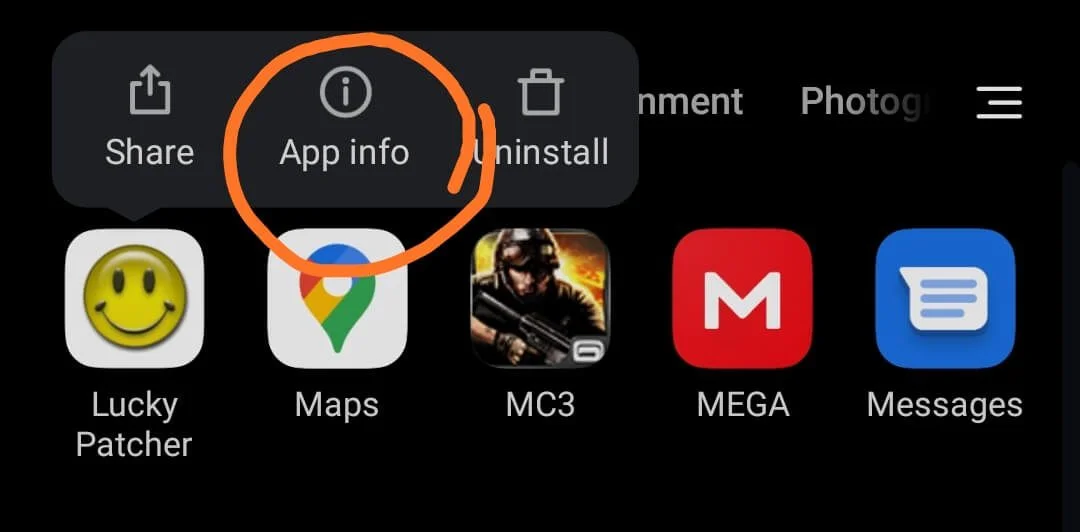
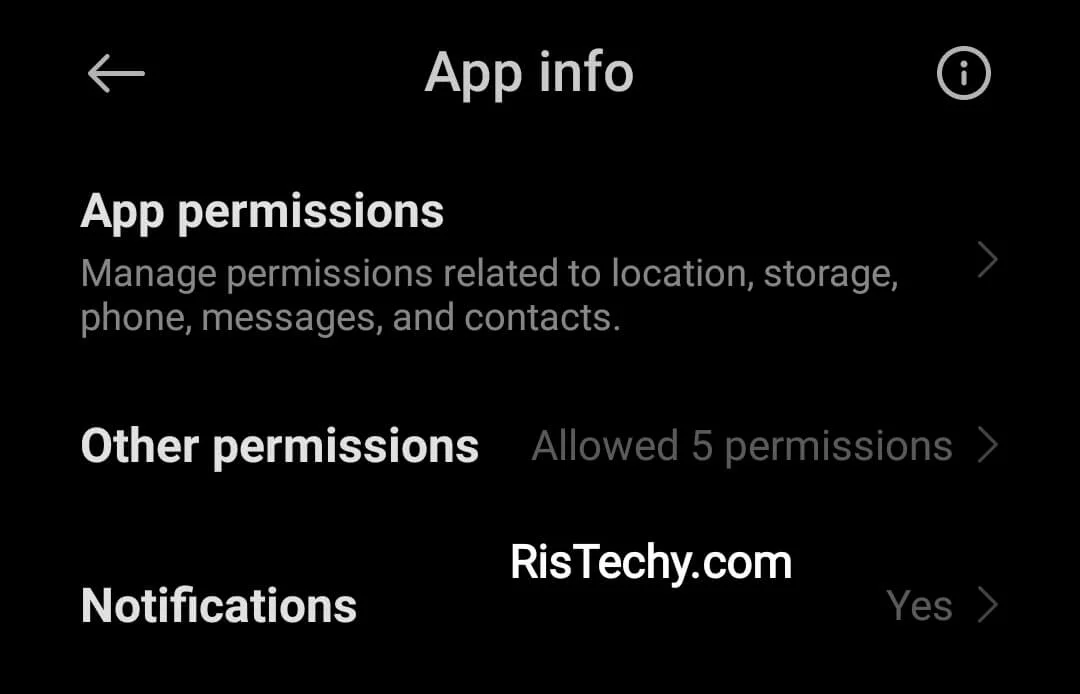










Hi, can you help mee make a save?!
Name: McSwain Bertrand
Club: Manchester United
Manchester United save please
Added
Thank you very much. Please add RB Leipzig save. Thanks in advance
Added.
Real Madrid savedata please
Added
Please add face & kit pack 🙏
Coming soon.
It’s not fully unlocked
Editor’s are locked
Steps to unlock coming soon.
hi, where the logo, face, kit pack i hope u publish it real soon
Coming soon.
Hii.. for this game.. When are you posting the link for player faces and kits??… Add man united save too.. Thanks.. You’re the best
I am waiting to get the face pack soon.
Hi, you’re doing great with the games keep up the good work….I want to ask you how do I install the game and get to play the game with any team. i.e selecting the new game instead of loading which is from the saved data file I download m
Just follow the steps above and install.
I used FM 2020 facepack… Most of the faces are there… For now
I’ve followed the steps all through different times it’s not always right so I just load a game instead of playing a new game I don’t know what I’m doing wrong can you please upload a video on how to do it all… thanks
Atalanta saved game please.
Thanks as always….
Add a list of graphic customizations and wonderkids list.plz
And I had problem with downloading barca’s save data(it says dns error)
Try again.
hello would it be possible to have the database for a trainer not employed but with the French championship? thank you
I don’t understand.
You guys are the best!!!
Face pack and kits data
Nice
Unemployed Manager FM Save Data File, What does this mean ?
You are not managing any team from the beginning.
Milan Save Data?
Added
The buyout clauses of players like in real life are not included.. Pls can thus be looked into??
Thanks..
I don’t see any players with buyout clauses in this game
Thank you for making it possible to able to get fm2021 thank you very much God bless you guys and I cannot wait to see face pack and logo.
Does fm20 facepack and kits work
Try it.
Good job man, u did very good
It would be even better if u unlock editor :))
when i load the part with unemployed in the name of arsen wenger there is no french championship
You are the best can i please get Fulham save data
It will be added..
Face logo and kits please
Apart from my team how will I know the original names of other players in the game
Can in have Toulouse Football club save data please?
Thanks
Can i get Toulouse Football club save data please?
Thanks
Editor’s is locked
Editor’s is still locked
Please make the Continental or HouseHold Name Manager save data, the unknown and local manager Makes it difficult for us to move clubs because no club wants to accept
Ok
Editor??
Thanks ristechy I have your FM 2020 and I have enjoyed it so far. I want to ask if it’s compulsory to download the save data of all these teams or I need only one because I did for 2020 and it seems only one is enough. Also it’s only the popular players that seems to have face packs.
It will be added soon.
Unlockables… Ristechy you’re perfect
Hi RisTechy! Thank you a lot for your work, you’re the best!
Please, can you make a save data for me for FM2021?
Name: Chuck Pe
Nationality: Italian
Club: Pescara
Leagues: Italy, England, Germany
When are you releasing face packs 🙏🙏🙏
Hey Ris longest time, is this game offline or online, cuz I wanna download it right away, please le me know if it’s (off or online) before i go ahead and download it,
Thanks if you reply back.
Offline.
I have being trying to on lock all the store but it is not opening , pls help
You must give lucky patcher extra permissions to display over another app.. goto your phone settings and look for apps or Application then search lucky patcher, then click on the app info and look for lucky patcher permissions and grant them.
Lucky patcher could not purchased it
You must give luck patcher all permissions, if not it won’t purchase, go to lucky patcher app info on your Android device and give all permissions. That’s the only way it will work.
Real name isn’t working for me
What’s the issue? Kindly watch Installation video.. use one of the save data files above.
I’ve tried using the lucky patcher on the game & following the instructions but nothing is actually coming up.
Make sure you give those permissions..
Southampton bro plz
Added.
arsenal please sir, thankyou so much 🙂
Already added above.
I downloaded the game and all the files but i can’t see the real players name, please show us how to set it up
Use the save data files above.
The store is only showing buy now instead of the price,what should I do if its not showing the price?
Click it. And buy.
Youre the best bro !!! Editor unlocked with lucky patcher and your guide..but we still cant start new game with any team right? Except with your save game date above even if we purchased all bundle from the store
Just use the save data file above.
I give all permissions access but the lucky patcher still not working
Click on the prize of the item.
Thankyou so much bro because of you my lucky patcher is working and I bought everything, again thanks a lot the steps really worked this time 🙏🙏
You can just help purchase the things from the store & post a database update that we will extract using ZArchiver Pro App
Bro make data save for some french club please..lyon , rennes,bordeaux
Thanks alot ,I have followed your steps to unlock the editors though I first had issues…I degraded the apk from version 12.0.3 to 12.0.2 and finally your steps worked for me..thanks a lot again
Can’t download licensed leagues and player pictures.. Keeps saying server error
The lucky patcher not working I hv followed all the steps it is not bringing prize list as if the store is locked please help
Open the game again.
Unlockables not buying after doing all that
Try again.
Pls answer for editor unlocked root required or not pls d truth.bcos i ve tried it on root andriod it worked and editor unlocked but on non root andriod it did’nt worked not unlocked. Pls reply as quick as possible
My phone not rooted it worked.
Any
The store is only showing buy now instead of its price what should I do
Load the game again, make sure you have internet data.
Thanks for your excellent work… I assume that Licky Patcher does NOT require root, right?
Yes it doesn’t.
Ristechy, can you please help with Atalanta save data?
I am having 3 good question 4 u.(1)what could be d cos of editor not unlocked in noon root driod.pls is there smthing else I should know?(2)can the editor installer be patch like DAT of fm20 apk u did ?if yes what are the application needed to patch up d save file+ steps/guide lines ?(3)does the fm21mobile full version requires the use of save data file yes/no?lastly I believe u are d real GOAT in dis aspect.u are a real pro.if I could solve d editor problm 4 people just to ease d stress I would be glad cos am confused ur step works correctly on my rooted driod which has a faulty touch prob BT on my non rooted driod I can’t unlock anything in d store.boss of all bosses pls kindly reply & enlighten me and if have any other version apart 4rm d v12.0.1 pls kindly upload for trial cos driods maybe sometime tricky
I am yet to receive an answer 4rm u pls kindly reply me as quick as possible
Hi Ris
Is it possible to upload an England national team save file for fm21 please.
Thanks
I click on Buy in the store but nothing happens. Each button “Buy” doesn’t work… no way to buy the bundle…
Try again.
England National team save file please 🙏🏾🙏🏾
My lucky Patcher Is not workin on my fm21 i try all the step u gave to us and still it didn’t work
Face and logo pack please
New one for 12.04 is corruption, please fix.. thanks
New obb for 12.04 is corrupt please fix it, thanks
I haven’t downloaded it but I know it will work because I’m still enjoying your 2020 but I had a problem back then
I can’t start my own manager career from start.. It won’t bring real names please what do I do?
🙏 Thanks
Use save data file..
Okay. If I start a game with my own profile, I won’t get the real names?
Can you please add a Bournemouth save file?
Hi ris pls what is new about v12.0.4 and what is the size of obb after extract pls kindly reply thanks
Is the 12.0.4 version truly corrupted please reply
England save data
Great work bro…but the lucky patcher seems not to work on my mobile to get the unlockables.i followed the steps..yet noting…nice work bro…thanks alot..am greatful
Bro..if u dnt mind pls add norwich,brighton,fiorentina and brescia 🙏🙏🙏
Thanks bro the 12.04 version seems to be corrupt. It only takes me to a page which says download finished and 0%
Can we get saved data with our names yet?
Save data chungnam asan, K League 2 please
Ok
Save data
David Gilbert
Nationality :Nigeria
Club : monza
Badge : bronze
Email:Davidgilbert541@gmail.com
Save data
David Gilbert
Nationality :Nigeria
Club : monza
Badge : bronze
Attribute : attacking
Email:Davidgilbert541@gmail.com
Hi ristechy is it possible for me to make another save if I’m tired of one without deleting it
Hi guys. Thanks for all the stuff. The new Galatasaray save has a few problems; no winter transfers and the stadium names are wrong. Can you fix that and if possible add a “Metin Oktay” Galatasaray save?
The apk obb has been updated kindly check again and give me updates
It’s working fine. Thanks.
Pls can you make a save for me I want real players.
Ibraheem karaye
Nigeria
Real Madrid
More save data Spain, England, France
ok they will be added.
Hi ristechy is it possible to have two different saves in the game
Please is this a new version
Can you make save data file SCHALKE
Hey RisTechy.. When will Football Manager 2022 be coming out??
Coming Soon.
How about this summer data transfer? will it be on FM2021 or FM2022 even if it’s FM2022 please update it to your website immediately because I’m a loyal fan of the football manager game 🙏
Till FM 2022 no official update yet.
thnx for fm 21 mobile. really thankful to u . when and will fm 22 mobile gonna be available in this website for free as well??.
As soon as it is released.
please add OM save data
Hello ristechy can l have saved dat for FM 21 Psg bt with France league, Spanish, English, and Germany Pls
Please am using android 11 and I can’t add the save data 😢
Download latest zarchiver app version 1.02 and try again.