Download eFootball PES 2025 PPSSPP – PSP Iso Textures and Save Data, which comes with new season kits, ball, improved player faces in HD graphics, with more stadiums added, improved difficulty mode, improved player skills.
eFootball 2025 PPSSPP – PSP Iso developed by konami, let’s you play exhibition matches, Champions League, World cup, Major League Soccer(MLS), Training Mode and many more features available in the soccer game of PES 2025 PPSSPP.
Android PSP emulator also known as PPSSPP is always used in playing or loading PES 2025 Iso Save Data and Textures files, which runs smoothly without any lag, having a good high-speed Android mobile device is a added advantage.
What makes this edition of PES eFootball 2025 Iso spectacular is that you can play the game fully offline without the use of internet data, which saves you some cost.
Developers of this eFootball 2025 edition for Android, offline, they made the game to be so realistic whereby you can see dribbling skills of some players such as Messi, C. Ronaldo, Mpappe, Kante and many more players.
In this download page, as time goes on, we will provide you with others modifications of PES 2025 PPSSPP – PSP Iso by modders such as, Jogress, TM Arts, Chelito 19, Jogress etc.
Control button appears immediately when you want to start playing eFootball PES 2025 PSP Iso on you Android device screen, this enables you to control the players around the pitche easily as you play against your opponents.
See Also: PES 2026 PPSSPP Iso Download
Camera view for PES 2025 PSP Iso comes in two variants, we PS4, Normal Camera and PS5 Camera Edition, is up to you to choose the edition you love to start playing with.
Commentary in English is working perfectly with players names being mentioned accurately, commentators such as Peter Drury and Jim Beglin voice can be heard when playing the game.
Download eFootball PES 2025 PPSSPP – PSP Iso Save Data And Textures Files
Carefully read this section, this is where you will be able to download latest edition of PES 2025 PPSSPP – PSP Iso Save Data and Textures with full players transfers.
As for now use PPSSPP Emulator version 1.18.1 to run this game – because of no sound and commentary issues, but there’s a solution for those with latest version PPSSPP Emulator just follow this >>> Settings To fix now sound or Commentary in PPSSPP Emulator.
PS5 Camera eFootball 25
eFootball PES 2025 PPSSPP Iso Textures Zip (1.09 GB)
Normal Camera eFootball 2025
eFootball PES 2025 PPSSPP Iso Textures Zip – Normal Camera (1.09 GB)
Use Zarchiver App To Extract: Download Zarchiver Pro Apk Here
Jump To
How To Fix Game Crashed In PES 2025 PPSSPP >>>
Settings File To Fix Game Lagging In PPSSPP Emulator >>>
How To Fix No Sound Or Commentary In PES PPSSPP >>>
Other Editions Of PES (Jump To)
Download PES 2025 PPSSPP – PSP Iso Only Edition(No Textures) >>>
Download PES 2025 PPSSPP – PSP Snethemba Mtshizana >>>
How To Install eFootball PES 2025 PPSSPP – PSP Iso Save Data Textures
Follow steps carefully below on how to install PES 2025 Iso file, Textures files and Save Data files.
Steps to Install eFootball PES 2025 PPSSPP – PSP are:
- Using installed Zarchiver App locate downloaded PES 2025 PPSSPP – PSP Iso Save Data Textures in zip or rar format.
- Click on it, a options menu will come up and then “Click Extract”.
- Then immediately click on the name of the folder where you keep the downloaded eFootball PES file, at the top of Zarchiver app interface.
- From the drop down menu that appears, click Device Storage and wait.
- Finally click “Extract Icon” like in the image below.
- Then wait till eFootball PES 2025 PPSSPP – PSP Iso and other files is completely extracted and in the process a PSP folder will be created or it will overwrite already available PSP folder.
- Next you install PPSSPP Emulator App just as you see in the image below.
- Open PPSSPP Emulator app and Click ok just like in the image below and continue.
- Then scroll down and locate PSP Folder like in the image below, then click on it.
- Now click the button Use This Folder and proceed to the next step.
- Give permissions by clicking allow.
- Finally change ppsspp emulator Language to Espanol, this will help fix black screen and launch the game.
How To Fix PES 2025 eFootball PPSSPP Game Crashed
If the game displays blue screen just like in the image below, showing “Game Crashed”, follow steps below on how to fix it below.
Steps to fix game crashed in PES 2025 PPSSPP are:
- Go to settings tab in PPSSPP Emulator.
- Click on System tab and proceed.
- Scroll down and look for Fast Memory, untick or disable it.
- Also untick or disable Ignore bad memory accesses.
Iso Only Edition eFootball PES 2025 PPSSPP – PSP Iso
Here’s another PES 2025 PPSSPP – PSP it comes with only one Iso file, you don’t need Textures files, if you like to try it, you can download it below.
PS5 Camera With Iso Only
eFootball PES 2025 PPSSPP Iso Only Rar Compressed(579 MB)
PES 2025 Snethemba Mtshizana PSP – PPSSPP Iso
Below is the latest edition of PES 2025 eFootball Snethemba Mtshizana edition some of you might be looking for.
eFootball PES 2025 PPSSPP Snethemba Mtshizana Iso (1.25 GB)
PPSSPP System File Settings To Fix Lagging Issues
The file below once extracted, will help reduce lagging in your PPSSPP emulator when playing latest PES 2025 PSP eFootball. Follow same steps to install PES above after installing the main game file to patch the settings.
System Settings Fix Lag In PES 2025 (10 kb)
How To Fix No Sound Or Commentary In PES PPSSPP Emulator
Latest update of PPSSPP – PSP emulator starting from version 1.19 doesn’t allow you to hear sound in PES eFootball 2025 PSP, below is how you can fix the error to hear background sounds, music and commentary in the game.
Steps to fix no sound in PES 2025 are:
- Enter PPSSPP emulator for Android and click settings like in the image below.
- Click Tools tab and continue.
- Then click Developer tools.
- Click Disable HLE tab.
- Finally Tick “Use the old sceAtrac implementation”. You will see that the game sound and commentary is working as normal.




















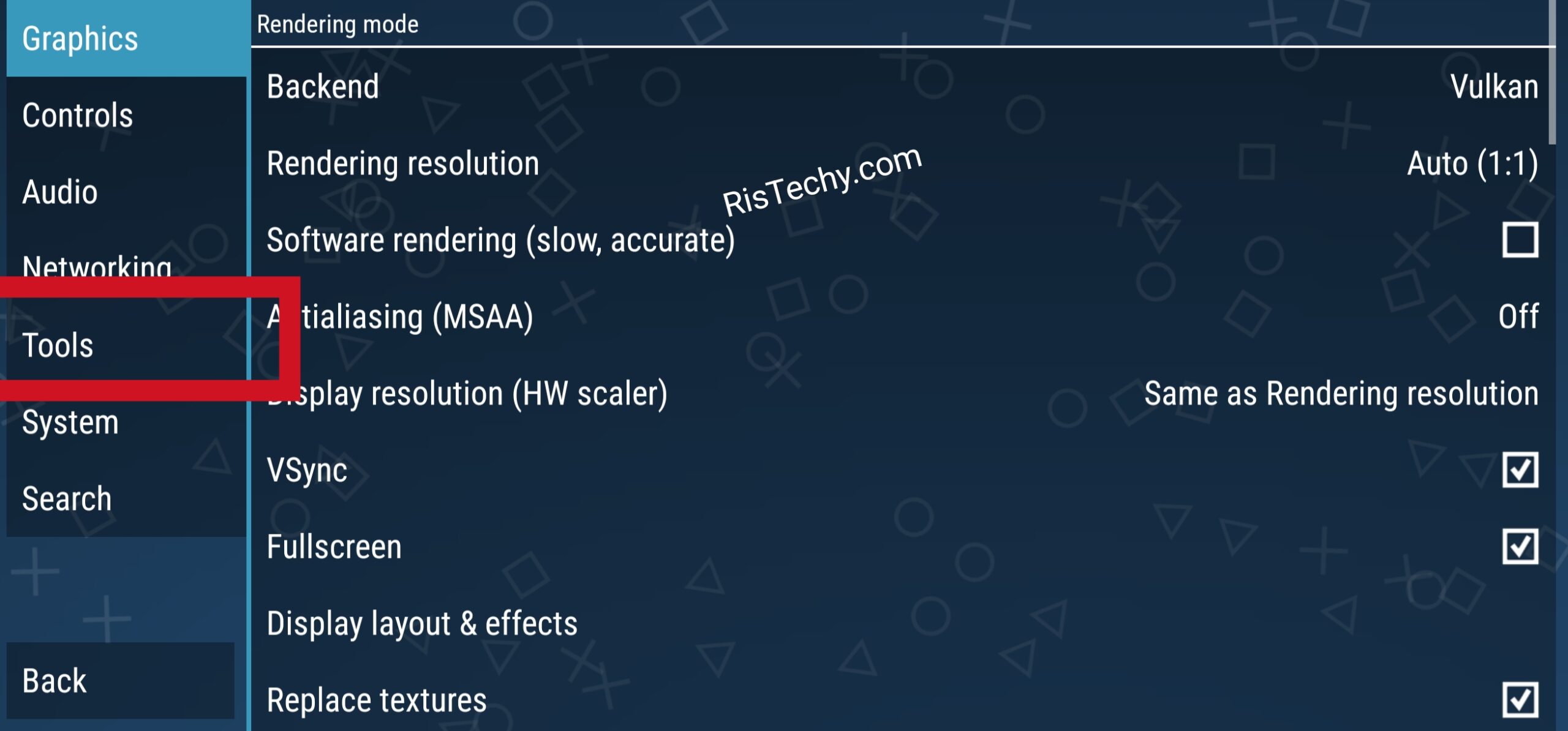
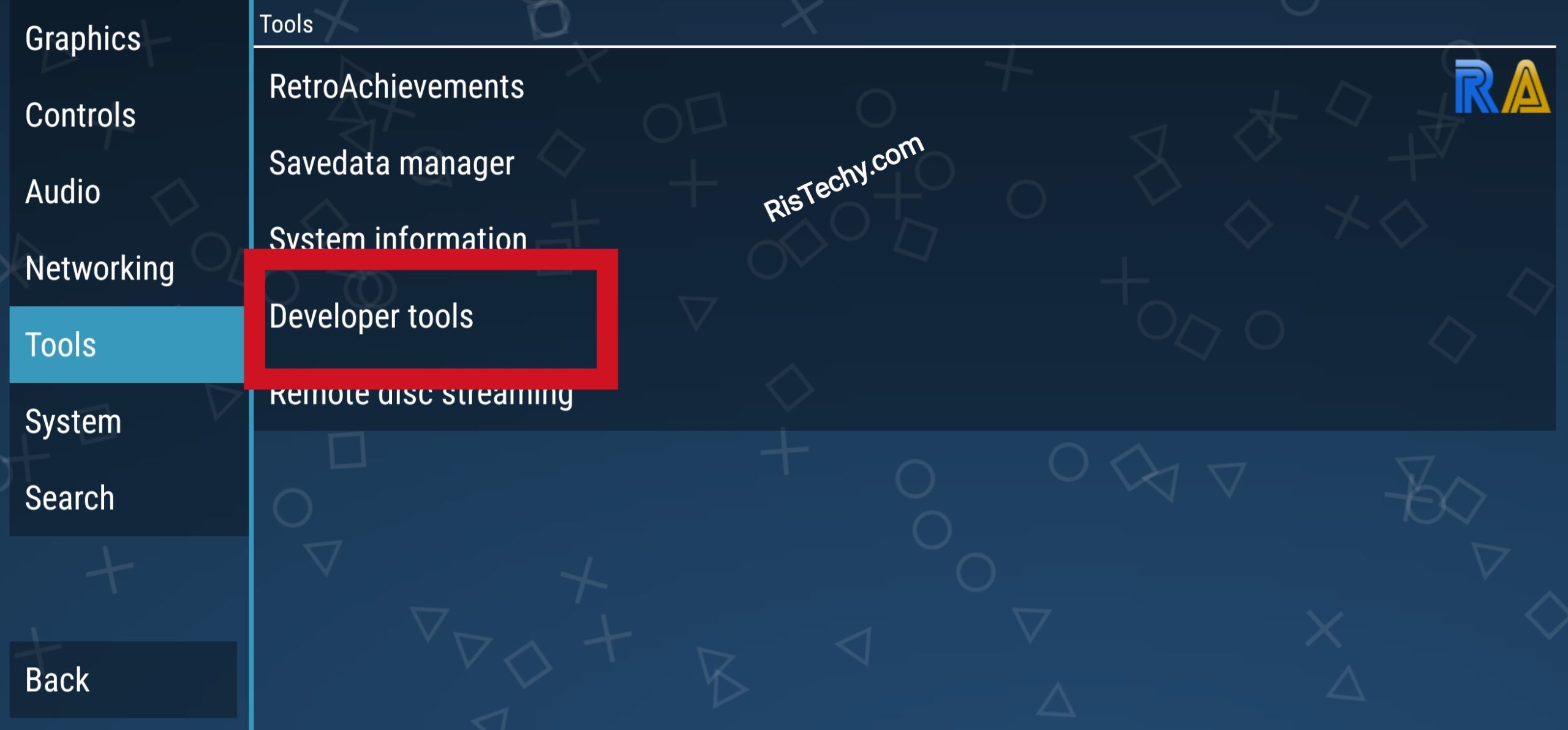
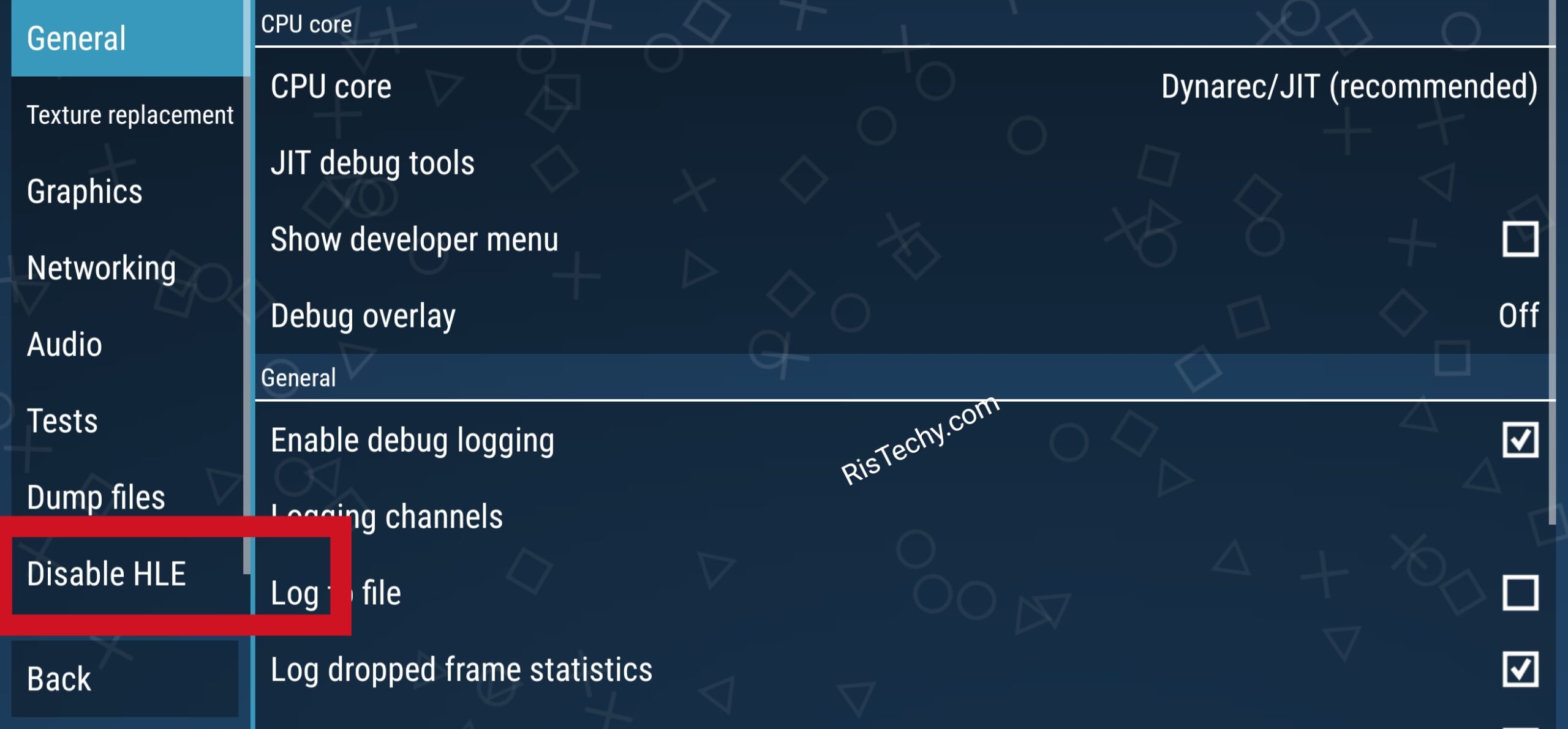
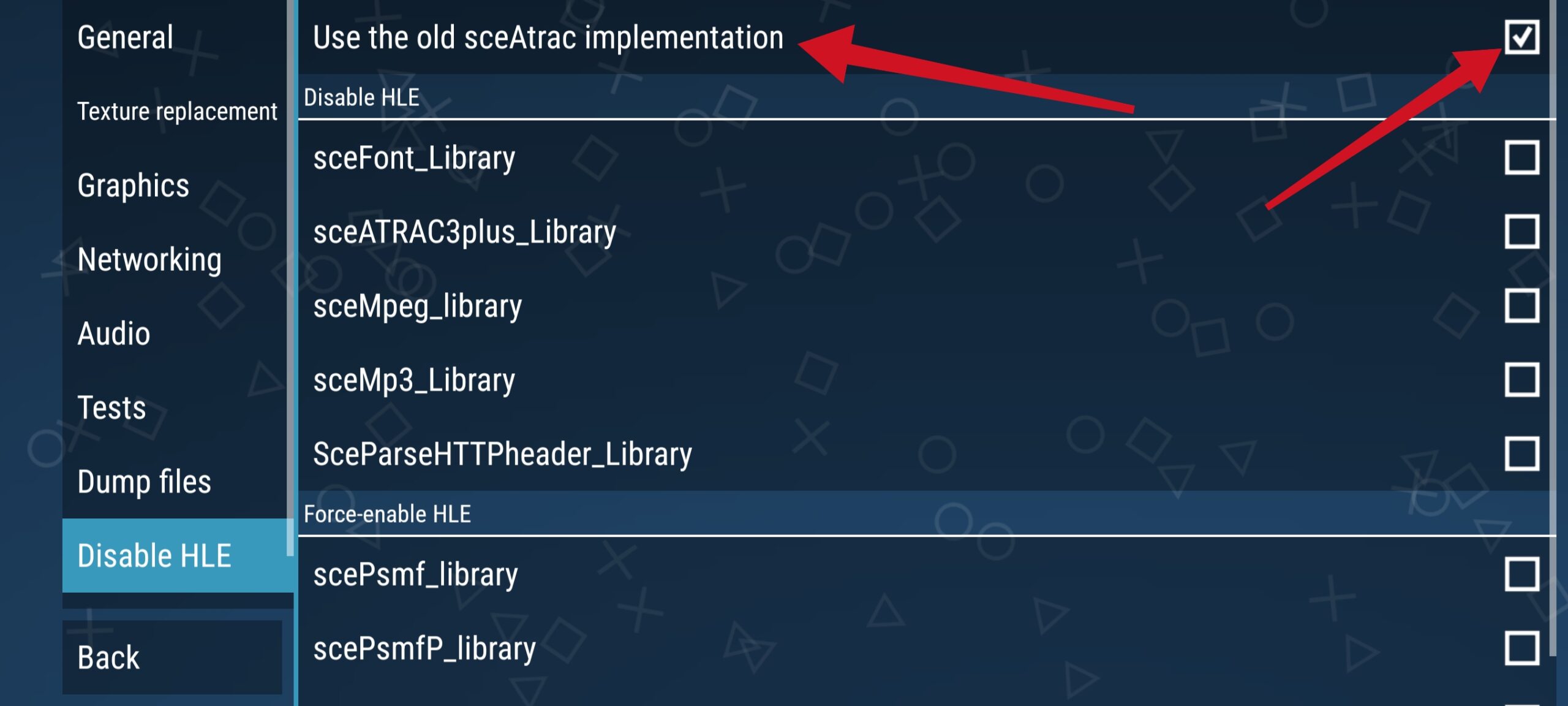




I love u guy, thank u so much for listening to my request, i promised i will download the new version and i have fulfilled my promise please keep up d good work❤❤❤❤❤
Please the game camera is not really ps5 camera like the rest pls just adjust this thanks a lot
I need Pes4
Please why mark Benal is not in Barcelona squad and Romeo and Mikey Fayil are still there
And the new jerseys those not appear in the champions league
please bring back the tattoos, without them the game doesn’t feel the same. please. & try to add tattoos to skin colour 1 (white skin) as well.
Ok
Please how many file am my going to download please list them for my because am confused
Choose one file.
Thabo Motaung please help me.can you send me a video of how you extracted your file plz man
Delete PSP folder and extract into your internal memory ( don’t enter another folder to extract).
Uninstall and reinstall PPSSPP emulator then when choosing game locate the PSP folder and give it permission to load game from your PSP folder only.
Does pes 25 compatible with a phone of 3gb ram
Yes
Where is the normal camera because I see only ps5 camera
Please try and fix the commentary and background club anthems because most at times what the commentators say do not match the situation at different moments in the game and sometimes it totally stops alongside the club anthems and sometimes it becomes too fast please fix this and the current club jerseys do not match in champions league and please update the team squads and player numbers to the latest please dont be tired of my suggestions i just want this game to be the best version of itself thanks for understanding and response in advance
can you please fix the new update to have normal camera & also add Lewis-skelly on Arsenal
There’s normal camera edition already. Above
I extracted mine well everything is perfect including the jerseys. Buh the players haven’t been updated. I still have Pogba and the rest old players in Man United 🤷🏾♂️
Rish,thank you for the efootball but still the clubs jerseys are only two please update it and give us the the third once
When I extract the game it brings 2024 Instead of 2025 . Can you fix that please and update players especially on normal camera.
Steps to install the Snethemba Mtshizana psp edition
Follow same steps in the page.
Please why are the commentator not calling the player real name
Send screenshot of the game you downloaded and which team where you using to play?
Please my is not coming. If you open there will be just a black screen.
Change ppsspp emulator language to Espanol.
Any new update for the old pes 2025. There’s been transfers fam. We’ve signings like omar marmoush to man city and a lot more ….we need that update
I love the new update ma dude thank you
if i untick fast memory and avoid bad memory access but the game sometimes become crashed and show blue screen
Use older version of the ppsspp emulator.
eFootball PES 2025 Mod FIFA EA Sports FC 25 Iso(1.20 GB), this one….
The first version of pes 25 was better. After I extract the game,I see teams of 2024 instead of 2025. Please fix it
Delete PSP folder and extract the game file.
Guy good job with fc mod version it’s perfect, don’t ditch it, keep it 🙏🙏
How did you do it ?
Great game enjoying everybit of it
Pls can u help us with GTA 5 and NBA2k 2024
I love this
Can we have rain in the game 🌧️🌧️
well done bro, I love this 🙌
Pls, kindly update the clubs names to their correct form and badge. it gives headache when playing master league. thank you
Ok.
Hello RisTechy, I’m really enjoying the eFootball PES 2025 PPSSPP edition — great work so far! However, I noticed that the referee doesn’t appear on the pitch during matches. Could you please clarify why this is happening? Is it a game feature or a bug that might be fixed in a future update? Thanks in advance for your response and keep up the good work! 👍
Just a new development.
You can’t upload the last game below with that awkward camera… At least add a normal camera patch file for it because I love how it is themed but the camera is foolish honestly
Which one in particular?
eFootball PES 2025 Mod FIFA EA Sports FC 25 Iso(1.20 GB), this one…..!!
Which of the camera should I add?
Please add that eFootball PES 2025 Mod FIFA EA Sport FC 25 iso because this one has eagle eye camera and update the new players
The one of 1.09 GB is it. It has been updated.
My is showing all black and get out of the PPSSPP
Delete PSP folder and extract again.
Pls admin the pes2025 you just uploaded the camera is not good I mean normal camera or ps5 the two are the same help us to rectify it because I can’t wait for that🙏
Delete PSP folder when switching cameras.
Pls just help us to work on the game is not ok
I love the one you first drop early this year.
Pls give us better version with tattoo I will be glad
If is that we can send pic I would have send the one u drop this year that one is ok
Just help us update this one too well
And let all the player be accurate because am seeing defender at striker and the their number scatter.
Pls I really love your game is my joy giver so pls work on those things in time with tatoo🙏🙏🙏
I’m a big challenge about the camera, it’s too big. I’ve uninstalled and installed, what can I do boss?
Why is the normal camera edition not opening, they kept telling me its a harmful site
Send screenshot of the harmful site to my Facebook please.
From the beginning of a match there’s no commentary until the first goal is scored, afterwards it’s just a little commentary then silence again
I said you guys should use old PPSSPP emulator version 1.18.1, commentary will work.
I can’t find the FC themed version. Why’d you guys take it out?
My problem here is that the commentary and the musics are not playing.
Plus, which among these ppsspp files is the best, is it the one by Snethemba or the other one
If you like download any edition, the music will not play. Or go elsewhere and download, you will still experience no music, the earlier the better you take your time and read settings above.
Please when will the 2026 be available
Solution for game crashing.The game crashes most times and gives me a blue screen
Use older version of PPSSPP Emulator or read the solution provided above.