Download FIFA 2019 PPSSPP – PSP Iso save data texturs file latest update 600 MB with best graphics, new kits and players transfers, runs offline on Android device.
Get ready to select and play with your favorites team in the new FIFA 2019 PPSSPP emulator game for Android, play different levels and championship leagues by taking your team to the top of each league available in the game.
Players in the latest FIFA PPSSPP mod now have new kits such as Jersey, boots, hair, there faces look so real, even with new style of celebration.
Skills of players is so amazing, because they are so responsive and full of energy to play every match till the end and they also have strong defence, attack, ball passing, heading and scoring techniques.
Installing FIFA 19 PPSSPP is so easy for a newbie who just like soccer games, because i will include the step by step guide to install this game successfully on your device.
FIFA 2019 Mod 14 PPSSPP Iso Save Data Textures emulator comes with a lot of features such as the popular “FIFA Ultimate Team”, together with “My FIFA 19”, all this you can see them when you start playing the football game on your device for free.
Selecting between which team you should play is also easy for you to do, because the games is so fast and responsive when you navigate between several features available in it. In the background you can even see Christiano Ronaldo in Juventus FC Jersey.
Download FIFA 2019 PPSSPP – PSP Iso File Android Offline
Get the new FIFA 2019 PPSSPP files in this section, download all that are listed below, don’t skip anyone.
Iso Save Data Texture
FIFA 2019 PPSSPP – PSP Texture + Save Data + Iso (600 MB)
PPSSPP Emulator
PPSSPP-PSP Emulator Gold Apk Latest
You don’t need Password to extract the files above after downloading.
All all other files such as save data and textures are included in the files above you just need Zarchiver Apk to extract them.
How To Install FIFA 2019 PPSSPP – PSP Is0 Textures Save data Android
To install this game is very easy just follow the steps below, also change Graphics mode to Buffered Rendering by going to PPSSPP Settings, to avoid black when launching FIFA 19 PPSSPP Iso.
Here are the steps:
- Download the FIFA 19 PPSSPP file above.
- Download > Zarchiver Pro Apk on this site.
- Also download > PPSSPP – PSP emulator apk
- Locate where the folder you saved the file in step one above.
- Open Zarchiver pro to locate where you saved the file F19_Football_Game_PPSSPP….7z.
- Click on it, view all the files inside which includes “Textures” and “Savedata” still with ZArchiver pro.
- Begin to copy or Cut (moving) both “Textures” and “Savedata” into Device Memory/PSP folder (to copy hold on the file, option to copy will come up.)
- Also Copy or Cut FIFA 19 – ristechy.com.iso into Sdcard if you have one on your device to save space.
- Finally open PPSSPP Gold apk and locate the folder you kept FIFA 19-ristechy.com.iso then click on it to start playing.


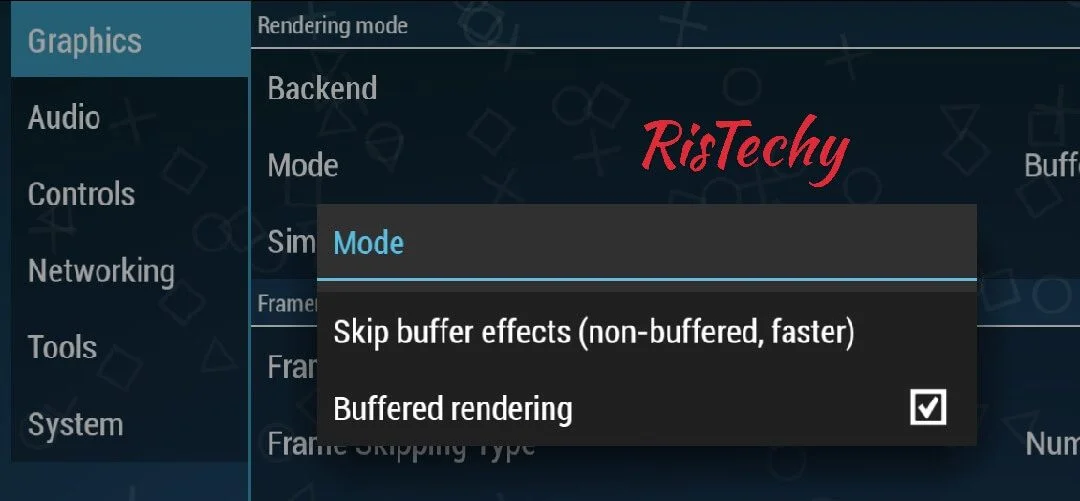




I need fifa 22 psp and it should be better than this one there is some errors in this 2019 mode please make it good sir