Download eFootball PES 2026 PPSSPP – PSP Iso Save Data and Texture files, has full players transfers, new season kits, Champions League working smoothly, best graphics.
PES 2026 PPSSPP – PSP Iso allows you to various soccer mode available such as Champions League, National League, Master League, World Cup, La Liga, Premiership and many more.
eFootball PES 2026 PPSSPP graphics has been improved, you will new faces of your favorite football players looking so realistic like never before. Latest season kits too where updated.
Control button of PPSSPP Emulator Android is working well with the latest edition of eFootball PES 2026 edition, this enables you to have full control over your players during a match.
Commentary sound featuring Peter Drury and Jim Beglin can be heard loudly during game play with players names been mentioned.
When downloading PES 2026 PPSSPP – PSP you will need three files that makes the game run smoothly without any errors such the Iso Rom file, Texture file and Save Data file to save your game progress, it also features PS5 and PS4 Wide camera view.
Download eFootball PES 2026 PPSSPP – PSP Iso Save Data Texture Files
In this section, is where you are going to download the latest edition of PES 2026 PPSSPP – PSP Iso Save Data Texture files which works on Android device and PC.
All files are compressed into a single PSP folder. Use Zarchiver App to extract into device storage – no need to enter another folder before extracting.
Download only one PES game file at a time please.
PS5 Camera PES 2026
PES 2026 PPSSPP – PSP Iso Save Data Textures (1.53 GB)
Normal Camera PES 2026
PES 2026 PPSSPP – Normal Cam Iso Save Data Textures (1.53 GB)
Jump To – Other Edition of PES
PES 2026 PPSSPP – PSP Iso No Texture And Save Data
Download PES 2026 Snethemba Mitshizana Iso >>>
Spanish Edition eFootball PES 2026 Iso Bendezu
App for Extracting PES 2026 Rar or Zip file: Download Zarchiver Pro Apk App
Download>>: PPSSPP Gold Emulator Apk To Run The Game Easily
How To Install PES 2026 PPSSPP – PSP Iso Save Data Texture Files
Follow the steps below with images to guide you on how to get PES 2026 PPSSPP – PSP to run perfectly on your Android device.
Steps To Install eFootball PES 2026 PPSSPP:
- Open installed Zarchiver App and Locate PES 2025 PPSSPP Rar or Zip file.
- Click on it and options menu will come up, from there click “Extract” button.
- Then click 0/storage/emulator at the top of Zarchiver App interface.
- From the drop down menu click “Device Storage” and read the next step.
- Now click Extract Icon like a arrow pointing downwards, to begin extracting efootball PES 2026 PPSSPP Iso, Textures and save data files all at once.
- During extraction a PSP folder will be created, that’s where PES 2026 PPSSPP game file is.
Spanish Edition eFootball PES 2026 Iso Save Data And Textures Download
Here’s another edition of PES 2026 eFootball with best graphics and it is well optimized for better game play.
eFootball PES 2026 Spanish Edition Bendezu
PES 2026 PPSSPP – PS5 Cam Iso Spanish Edition (1.05 GB)
How To Install
Jump To
Steps To Install Spanish Edition PES 2026 PPSSPP
Download PES 2026 Snethemba Mitshizana Iso Edition
If you are looking for PES 2026 eFootball Snethemba Mitshizana edition, below you can follow the link to download it.
Download Link
PES 2026 Snethemba Mitshizana Iso (698 MB)
PES 2026 eFootball Iso No Save Data And Textures Download
eFootball PES 2026 Iso No Texture and Save Data edition has now been added, it has been compressed to 570 MB, you can download it below.
Link To Download
eFootball PES 2026 Iso No Save Data And Textures Rar (570 MB – PS5 Camera)
How To Install – extract the file with Zarchiver app and locate the Iso file.

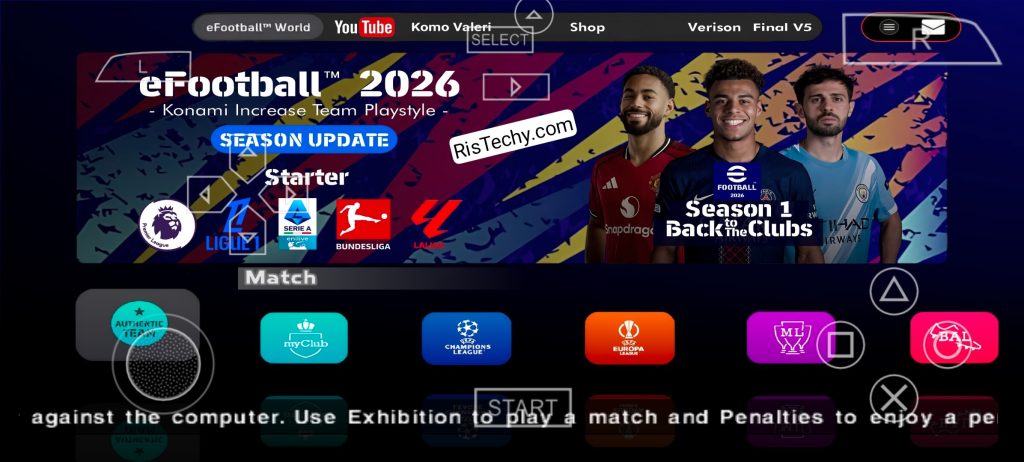
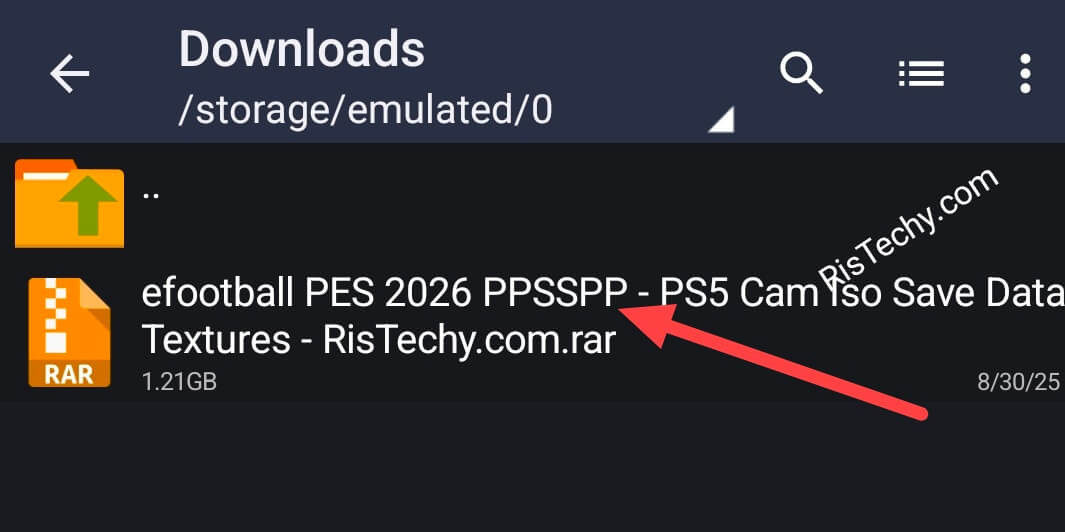
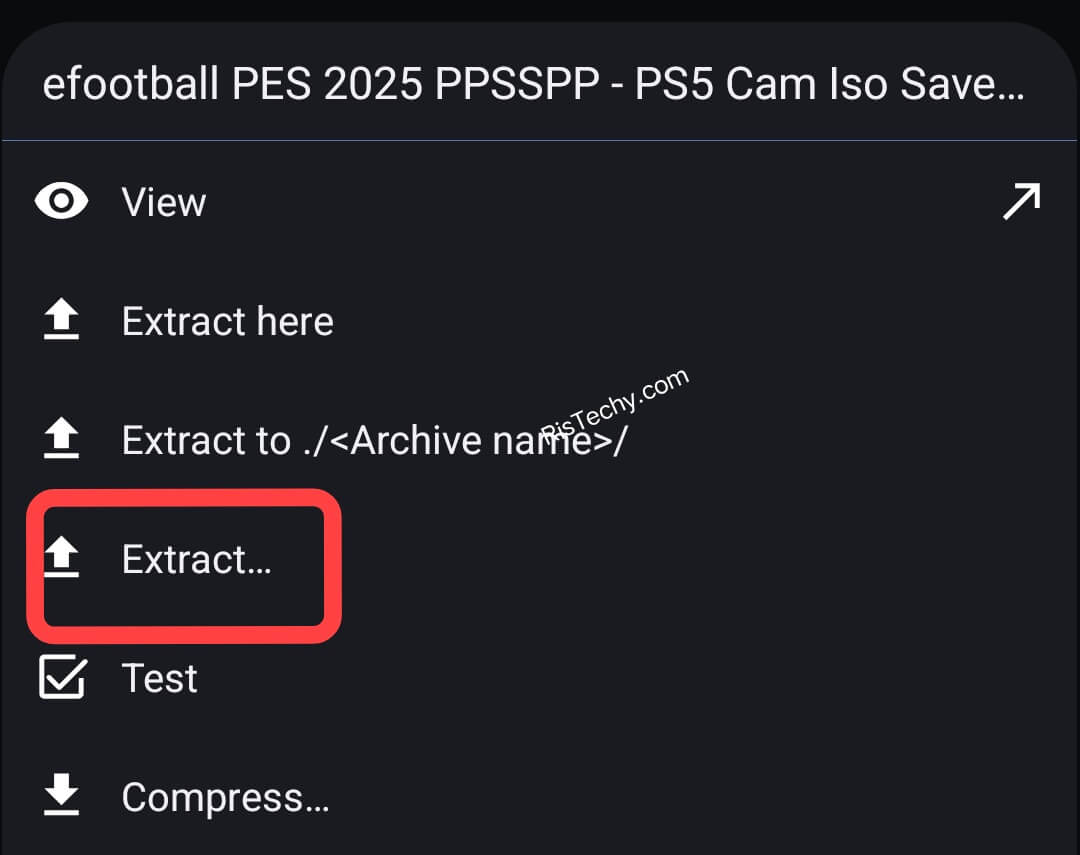
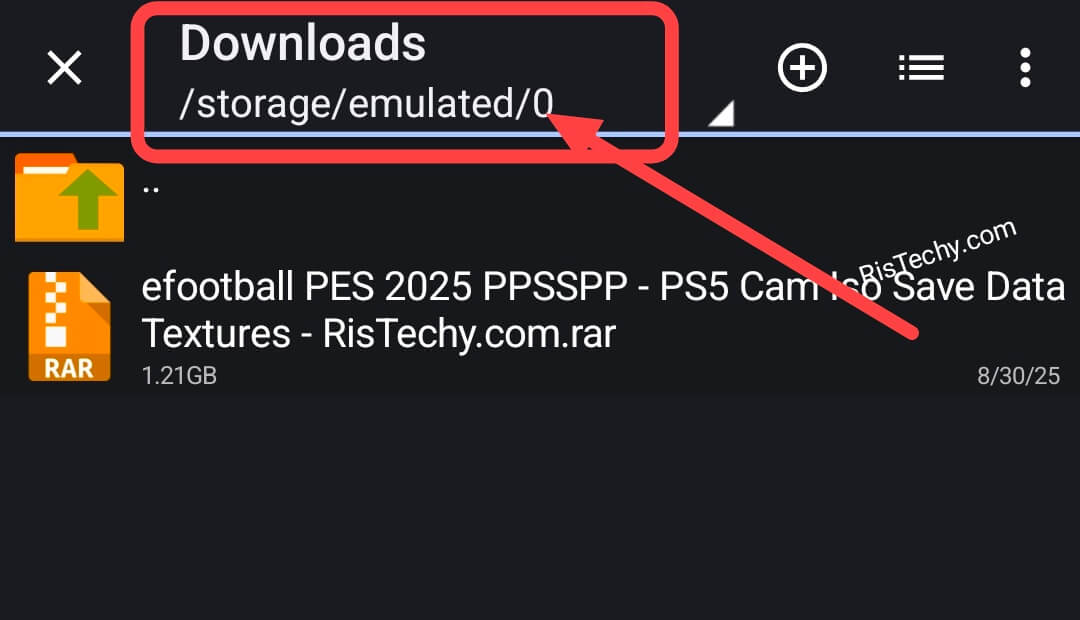
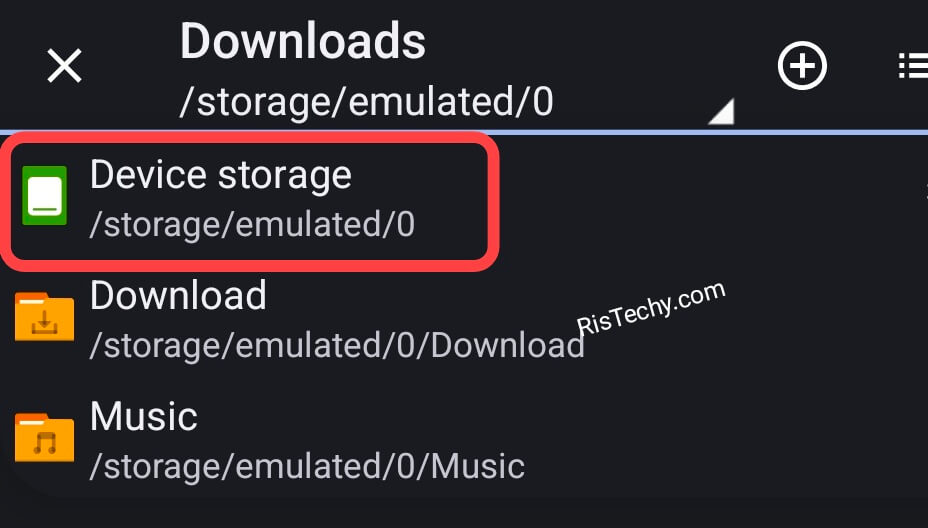

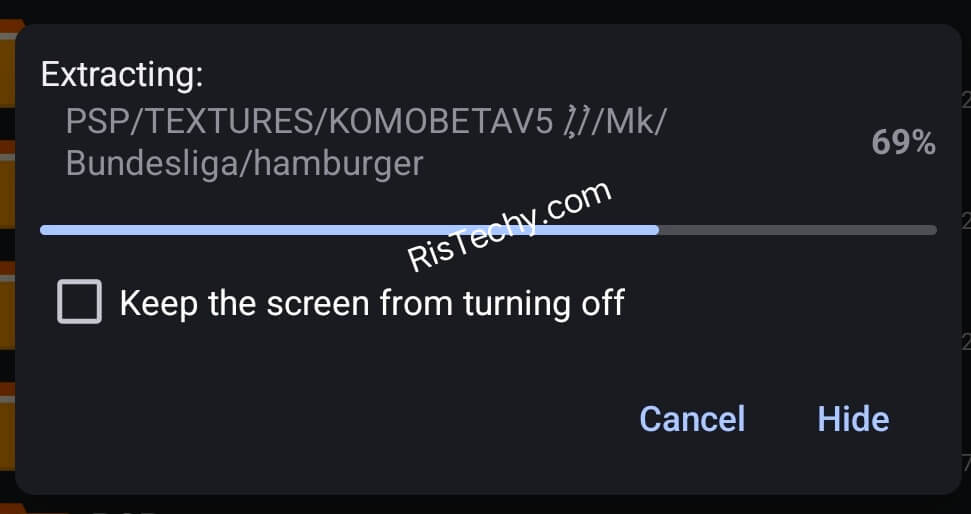




Which emulator is recommended
Latest PPSSPP emulator.
Bro why is that the textures in psp e football 2026 isn’t come
Delete PSP folder and extract the file again please.
Have already deleted it and started over to extract, but all the same
Delete PSP folder and extract the game again please.
Bro please PES 2026 PPSSPP – PSP Iso Save Data Textures (1.53 GB)
and
PES 2026 PPSSPP – Normal Cam Iso Save Data Textures (1.53 GB) Please I will download the two or only one needed
Only one needed.
Buh the transfer window , hasn’t ended
Will.it still be updated?
The game is always updated.
Next update please put fifa club world cup please
Sorry broh which camera type is the best?
PS5 Camera.
Why the game showing me 2021?
Delete PSP folder and extract again
Thanks broh,we love you
Awesome game! This version is better than the last one with commentary going smoothly. Haven’t played all mode yet but I’m really impressed with what I’ve seen so far
Well the problem is after l quit the game, an hour later l tried playing the game but ut stopped loading the 2026 efootball and was only loading the inbuilt 2021 efootball. Tried all l could but is the same thing.
On my ppsspp emulator it showed ” extracted iso doesn’t normally work only direct iso”
Perhaps that’s why the 2026 extracted iso isn’t working. What’s your thought on it?
When I downloaded it
It was showing Fifa 2026
Delete old PES or PSP folder and extract.
Efootball 2026
This is really awesome I’d really say, well done man. But pls, update the champions league to the current league style, let’s enjoy the beautiful game together plssssss
Ok
Is this offline??
Yes
Is there any setting?
Cos on both PPSSPP and PPSSPP gold it’s still the same thing
Help please @ristechy
Which settings please?
One of your biggest fans RisTechy, keep up the good works
Okay another one
Mine is showing me dark screen
Change PPSSPP Emulator language to Espanol.
I believe our Richtech will upload another one with New UCL format, pls, is there no way for UCL winner and Europa winner to play UEFA super cup??
Please I want eagle eye camera
It shows 2019 mode broh, what’s wrong and solution brother
Ristechy, my game is not playing, the texture nothing is inside the file, it’s empty, I have deleted the PSP folder three times, but still, nothing is showing. I have also deleted my PSP pad, and downloaded it again, it remain for me to format my phone, please am not happy about it , do something about that texture files.
I believe our Richtech will upload New game with UCL format, and pls, is there no way a UCL winner and Europa winner can play UEFA super cup??
Ristechy your Game is no longer the way it used to be before. It’s hanging, next thing it will remove from the background,
The camera view is still close, even when I set it a wild in camera settings
Boss pls launch the season 2 of PSP
Seriously, this PES season one is nothing to write home about, anytime I upgraded my players, it’ll defaulted back to normal…. I’m worn out of it and have deleted it…. The camera view was bad even when I choose PS5 cams
A lot of gaffs
Richtechy, what changes have you made so far?? Any amendment??
This richtech guy is not serious, folks keep complaining and he refused to upgrade the game, have deleted it on my phone
If I share the game with someone else, the game appears as 23 on the persons phone how do I fix it
Share the original file you downloaded instead.
I have tried extracting the game severally but it’s not working I even followed the instruction on this website with the Zarchiever but nothing is working out please help me out
What’s the game showing?
The game is not even playing at all even after extracting it the way you directed with the Zarchiever, it’s just as if I never extracted it at all when I open my PPSSPP emulator to locate the game, I’m just sad after exhausting my data downloading the game please help me out
The game is not even playing at all even after extracting it the way you directed with the Zarchiever, it’s just as if I never extracted it at all when I open my PPSSPP emulator to locate the game, I’m just sad after exhausting my data downloading the game please help me out
Please when will season 2 be out
Bro Ristec my own is not extracting, it always shows error from 1% any solution please?
Use UC browser to download the file please.
After extracting the game it was showing that of 2024 what’s really wrong
You guys should update new ps am tired of this one
Thank you brother, I don’t know you notice as well, this richtech guy nah nonsense
Pls why is it that the game is not in ps5 mode
Pls admin help is always like that anytime I download the pes
The camera is not in ps5 mode what is the issue pls admin
Pls… Ristechy….. I appreciate your endless effort in ensuring a cool and playable EFOOTBALL on the go for us all. Also, concerning the latest version of EFOOTBALL 26… It quite lingers with some issues… Such as players face appearance are quite okay but their bodies isn’t okay, pls fix that… At a certain point,, especially when on the verge of celebrating a victory over a final match, players appearances appears like that of a ghost… They look like shrink object…. Lastly the make one of the camera settings to appear smaller like that of the EFOOTBALL 25…. I mean the players should be small and the field should be wide so that one could see every edge… Cuz not everyone loves bigger players appearances… It isn’t mortal combat… Pls… I hope to see such changes… And I would be glad… Thank you Ristechy….. More love 🫶🏻
Ok
The players are too big make them smaller and update the national team kits to the new world cup kits thank you.
Ristechy you’re doing a good thing ❤️❤️⚽️
Ok
Why is Fc Porto not in the game even olympiacos and Fenerbahce
The transfer windows is not accurate please update it🙏🙏
Pls solutions for game crashing on the PPSSPP 26.It crashes and shows a blue screen
Do I need to download the two files the cam n obb
Just download one file please
Why is there no hand ball
It will be added.
Pls, Ristechy…. when exactly are you guys actually going to release or launch the latest English version of the EFOOTBALL 2026… I have been waiting all along!!! Pls, I would request that you guys try ensure that the graphics and players look realistic like that of the EFOOTBALL 2025 of the the last version you guys launched… I so much love it… It’s so realistic… Pls, I can’t wait… So, when exactly is it going to be launch… So that I would know when to check up… Cuz I can’t keep up downloading the wrong versions… More love 🫶🏻
Update will come soon.
This makes a lot of sense now… Love you guys(s)…. RISTECHY… actually, when it comes to pes gaming, you guys are really among the top best… I would admit, cuz no work of true art is easy as it seems… Hoping to see the best… Longing to see, EFOOTBALL 26 with the realistic players appearances and game smoothness… As You may know, my smart phone could handle heavy games very well. So, I really don’t experience such lag much as other fans do complain……my phone type…. REDMI NOTE 13…. and I’m one of your top fan….. RISTECHY… Pls always give us the best… Trust you guys…. One love✌️
Nice game
Thanks it worked
This is a very good game ,just improve the player bodies but otherwise very realistic ,you can’t challenge that you will always be winning like the other games
Ok
Bro the game just quit automatically when the match is about to start, is there any way I can fix that?
Uninstall ppsspp emulator and reinstall again, then delete the folder of PSP and extract again.
Have you updated the game?
How do I allow user interaction
Watch this video https://m.youtube.com/watch?v=gLN4duc48MA
The Spanish national team players are only 21 instead of 23 why even in the last update it was the thing😔
I love this kind of games
Because they inspires you
Please update it once the transfer windows is closed and also add FC porto and fenerbahce
So which is the best between PSP Iso save data texture , Snethemba Mitshizana Iso Edition and Spanish edition Bendezu?
Spanish edition