Download L4D Ping Tool Apk latest version on your Android phone to speed up VPN connection on your device and downloads files faster.
Sometimes you feel bad when your internet connection is slow on your Android device, that is why L4D ping tool Apk is developed to improve and stabilize data connection, even If you are in a environment with slow network.
Importance Of L4D Ping Tool
- Fast browsing experience can be achieved when using the app
- VPN connection is improved also
- Can be used with any type of VPN Application like, http injector, Psiphon, Anonytun, tweakware etc.
- Operamini browser is also supported.
- Can be used on any network provider SIM.
Download L4D Ping Tool For Android below
How To Use L4D Ping Tool On Android Phone
Follow the steps below to easily use the app on your phone.
- After you download l4d ping tool above, install it on your Android phone.
- Open the app you will see a chain icon at the top left corner.
- Your target address should be 127.0.0.1
- The logging intervals should be as follows:
Code: 1(recommended) 10 100(good for low end devices)
- Click save and come back to the app main interface, and the app will automatically connect.
- Minimize the app while it will be running in the background.

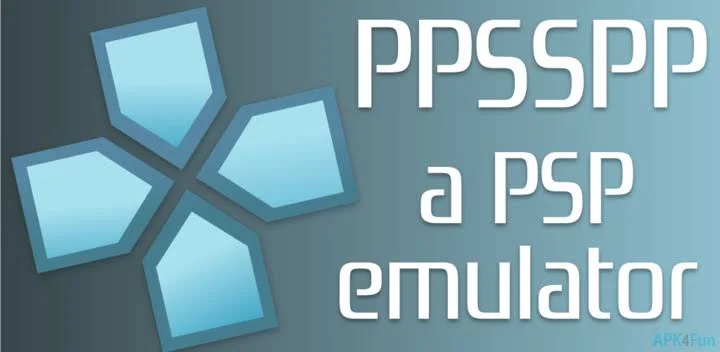

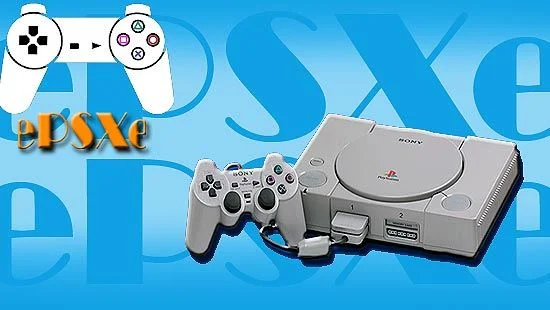

is best